A Level Media Studies
Here includes all the locations that we have collected, which we are likely to use throughout the production process of the music promotion package/music video. Also, results and proof of our location scouting are comprised. This blog is written by me (Sharon).
Locations Planning
For the locations we want to shoot our music video in, we have previously mentioned how the characteristics we want them to have are that they should be fun, exuberant, and thrilling. Thus we first brainstormed on some suitable places that we could feasibly shoot our scenes at. These locations include:
Gunung Payung Beach
Hillstone Villas Resort Bali
Peninsula Island (Nusa Dua)
Lapangan Puputan Renon
Griya Alam Pecatu
Tol Bali Mandara (an alternative for Alam Raya Pecatu Road - car scenes)
We considered factors like safety and attainability, which means for scenes where we want to show our artist in a car, we don't want to be shooting her as she drives down a busy and fast-paced highway (The best example of which, in Bali, would be Jalan Tol Bali Mandara), so instead we chose an equally wide and accessible road that is far less crowded and far safer (Jalan Kura Kura Bali). For our idea of shooting in a villa, since renting out a villa would be extremely cost-inefficient, we decided to contact one of our actors who owns a chain of villas and resorts and thus decided to film our villa scenes at Hillstone Villas & Resorts Bali. For our Parks and Beaches, we did some research on the most scenic and easily reachable beaches and parks in Bali, where we found the Peninsula Island Park in Nusa Dua, and the Gunung Payung Beach, also in Nusa Dua. The proximity of the locations will allow for the logistical planning of the shoot to be far easier as well.
Location Scouting
To confirm this, we also scouted the locations and decided that they indeed matched our expectations. Here are some photos we obtained from scouting out the locations:
Gunung Payung Beach
Risk Assessment: Potential hazards may include the vast number of stairs (anything can happen, e.g. fall) and sharp objects may be on the sand as it is a beach. We could tell the crew to always wear sandals, plus, the heavy equipment might become a hassle going down the stairs. However, we could contact the beach and ask if they provide any sort of transportation to get us to the beach. We should also choose a time and day that the least amount of people would be there to avoid them pacing back and forth in our videos.
Hillstone Villas Resort Bali
Risk Assessment: Potential hazards may include cars going back and forth the complex which could risk our performers, and crew, as well as the shoot itself being time-consuming and time-ineffective since we might need to re-take when cars pass by. As for the crew and performers, the performers will be driving the entire shoot at Griya Alam Pecatu, so they must be extra careful. To avoid these problems, we could aware the performers drive slower and look for a secluded area.
Self Reflection: Making a list of possible filming locations, and therefore scouting them would help my group in the long-term for this project. This is to avoid choosing the wrong locations, or unsuitable filming locations, by which we may need to search for other locations in that situation (time-consuming and holding back our production). Also, the locations we have chosen as a team are all discussed to resonate with the music video's overall aesthetic, and all roles are distributed fairly and equally since we all did the research at the same time. I hope the scouting of locations can be done effectively and upon schedule so we can begin our production process as quickly as possible. I can gladly say that we have chosen the right locations as at least one of us has visited these places previously. However, one problem we encountered was the external factor of weather. As our production will be done in January to February, with rainy weather in Bali, production may be held back or we must search for other locations that are indoor just so production will be entirely done by the submission date. So, all we can do during this time would be to hope and wait for good weather and be more flexible on villa scenes as they're mainly indoors. The next time we decide on the schedule, we must consider both internal and external factors to prevent any setbacks in production.


.png)







.png)

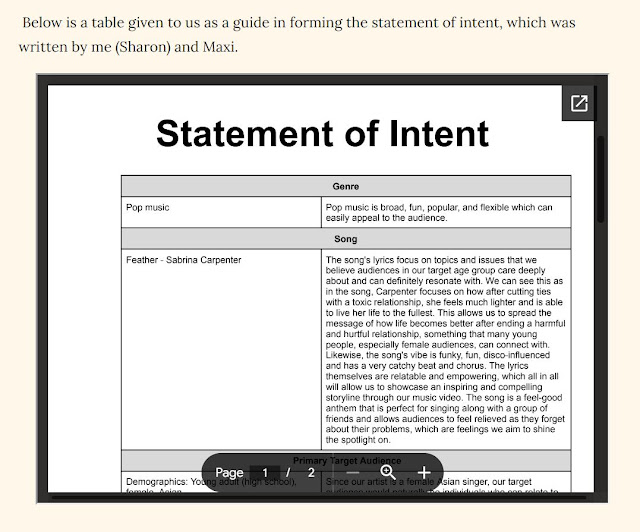

.png)


